So you’re wondering – What is Nearpod? Maybe you’ve heard about it from colleagues, seen ads, or your district recently purchased access to it. I’m here to tell you what it is, and specifically how you can use it in your speech therapy sessions.
Let me start by saying I don’t get any sort of commission or payment for promoting Nearpod. This post is entirely my own experience with the program and how I personally believe that you can use it to your advantage as a speech language pathologist to ultimately make your job easier.
If you’re not a techie type of person, then this may feel overwhelming. But I promise it doesn’t have to be. Once you have an account, finding what you need is easy. So start by answering the basic question – What is Nearpod?

What is Nearpod?
Nearpod is an online database of educational videos and activities. It has premade lessons, quizzes, games, etc. that users can use one of three ways:
- Traditional live teaching (at the front of the room, using the program on a Smartboard)
- Live teaching where students have their own devices
- Self paced lessons (students on their own devices going at their own pace through a lesson)
Nearpod services kindergarten through higher ed, and has resources for basic subjects (math, english, social studies, science) but also has an ‘other’ section that includes social emotional learning, life skills, etc. Tons of lessons are already in the Nearpod library. There is a handy search bar that lets you find what you need. You can also create your own!
For individual teachers, the program has 3 pricing plans. The basic one is free! So I recommend everyone try it out and just see what you think. I personally would not pay for it. My district pays for it and I don’t even use all of the paid features. However, if you’re going to need a lot of storage or want to make your own lessons, then go for it!
The lessons and activities are really engaging for the kids, especially the game Time to Climb! For this game, students get to pick an animal and name as their avatar. Questions pop up and the faster a student answers the question correctly, then the faster their avatar climbs to the top of the mountain. If the student misses the question, their avatar doesn’t get to move. Basically its a race to the top and the students are competing amongst themselves.
(As someone who works with students with learning disabilities and processing difficulties, it can be frustrating/defeating for some students.)
So let’s talk about what I like to do instead, and hopefully it will give YOU ideas for your next in person or distance learning speech therapy sessions!
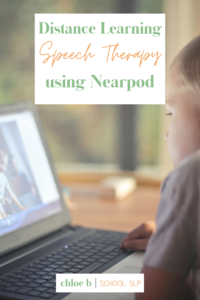
How to Use Nearpod in Speech Therapy
I like to use Nearpod in several ways:
- In person to teach concepts
- In person to have students working while one student works with me one-on-one
- Asynchronous distance learning (when I have to post resources for my kids)
- Synchronous distance learning / tele-therapy sessions
If you’re working on language goals, then it’s pretty easy to find Nearpods that are already created to target grammar, vocabulary, etc. I like to make my own for fluency education goals, articulation goals, social skills, etc. There’s some social skills stuff on there, but overall it is definitely already geared to working on language!
That makes your job easy. Simply search for what you need and boom! Pre-made lesson or activity! I always love a good no-prep option, and these are high quality + engaging! Win!
It’s more time consuming to make your own, but then you can use it year after year! You can even tweak it a little to just keep using it again and again! It’s so helpful when you have a bunch of students that need resources in their Schoology or Google classrooms each week!
What Do You Think?
Have you ever used Nearpod before? What did you think? Do you have questions or need more ideas? Let me know in the comments below, or my DMs on social media are always open!
Thanks for stopping by! If you’re looking for more therapy ideas check out this post for group therapy!
-Chloe B | School SLP





